Payment has become easier in India with UPI (Unified Payments Interface). At the same time Paytm, Google Pay, Phone Pay and other services have become very necessary in routine life. However, if you lose your smartphone, the risk of misuse of payment apps increases. The only safe option is to block this payment app. So let's know the steps to block this payment app ...
Bank to bank money transfer via BHIM UPI
● Send & receive money from any phone number or bank account directly in your bank account. Wallet KYC is not at all mandatory for using UPI.
● Check account balance, add beneficiaries & manage multiple bank accounts across banks - State Bank of India (SBI), HDFC bank, ICICI Bank & all other 140+ banks in India which support BHIM UPI.
- Call Paytm Payment Bank Helpline number 01204456456.
- Select the option that the phone is lost.
- Go to the option to write another new number and type the lost number.
- Select the option to log out of all devices.
- Then go to the Paytm website, select the 24x7 helpline and scroll down.
- Go to the Report Fraud option and select any category.
- Then click on any issue and click on the ‘Message Us’ button at the bottom.
ALSO READ 💥 10 પાસ માટે સ્ટાફ સિલેક્શન કમિશન દ્વારા મોટી ભરતીની જાહેરાત.
Steps to Block a Google Pay Account
Make UPI transfers or do mobile recharges, bills and payments to businesses with your bank account with Google Pay, a simple and secure payments app by Google.
Each transaction is secured with your UPI PIN, and you can safeguard your account with a device lock method such as your fingerprint.
- Google Pay users can call the helpline number 18004190157. Can choose their preferred language.
- Go to the option to talk to an expert and choose the option to block your Google Pay account.
- In the option, Android users can remove the data of the lost phone so no one can access the Google account.
- Phone pay users will have to call 08068727374 and 02268727374.
- After selecting the preferred language you will be asked if you want to report a problem with the phone pay account.
- Submit the registered number then OTP will come to your number for confirmation.
- Then select the option that did not receive the OTP.
- You will have the option to report a lost SIM or device. Make a choice.
- You will then need to connect with Customer Care and provide the phone number, email, last transaction, last transaction amount. It will help you to block your phone pay account.



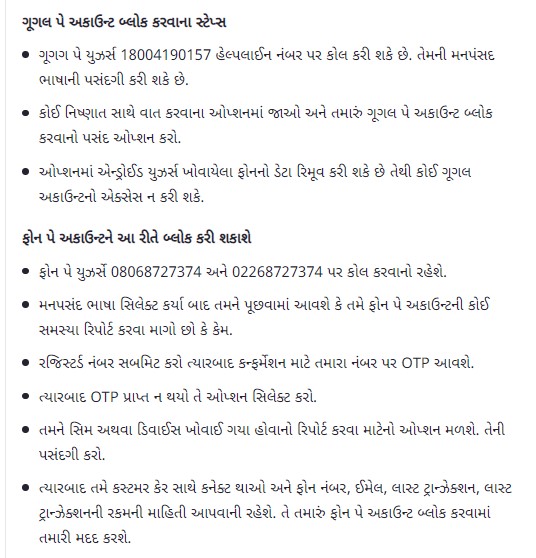

No comments:
Post a Comment